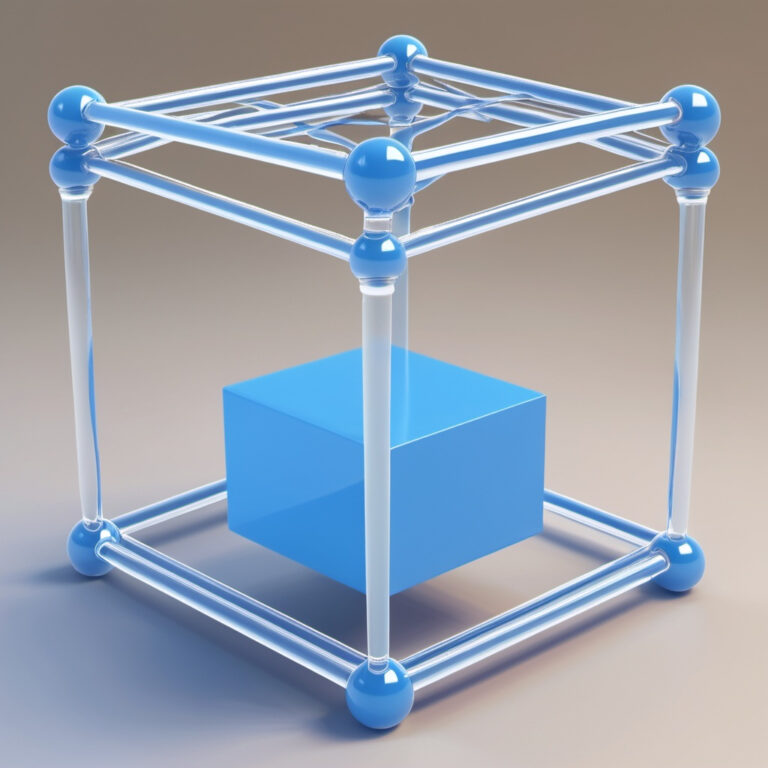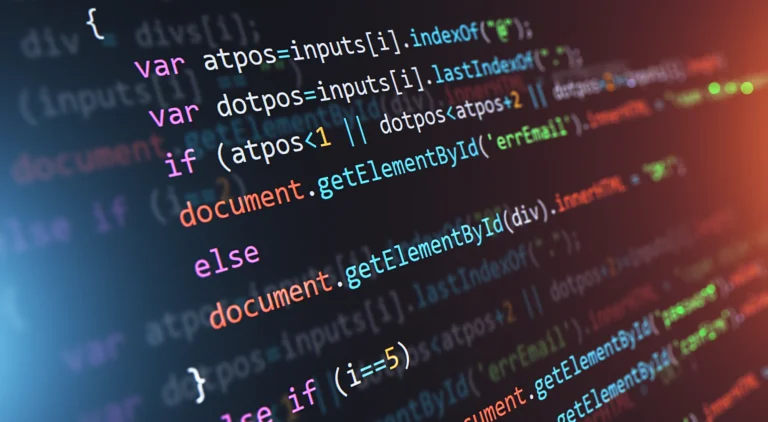Introduction
Caching is an essential technique in front-end development that improves performance by storing and reusing previously fetched data or assets. React.js applications can benefit significantly from various caching strategies, reducing unnecessary API calls and improving user experience. Here’s an in-depth look at caching techniques relevant to React.js and how they work step-by-step:
1. In-Memory Caching
How it Works
In-memory caching stores data in memory while the app is running. It is a short-term caching solution that lasts as long as the application session remains active (i.e., until the browser is refreshed or the page is reloaded).
How to Implement
You can implement in-memory caching using React’s built-in useState or useReducer hooks, or with state management libraries like Redux or React Context. When data is fetched from an API, it’s stored in the component state, and you avoid making further API calls unless necessary.
Example:
const [data, setData] = useState(null);
useEffect(() => {
const fetchData = async () => {
if (!data) {
const response = await fetch('https://api.example.com/data');
const result = await response.json();
setData(result); // Caching the data in memory
}
};
fetchData();
}, [data]);
In this example, the API call is made only when the data is not already in memory.
Advantages
- Quick access to data without network delay.
- Great for frequently accessed but non-persistent data.
Drawback
- Data is lost when the user reloads or navigates away from the page.
2. Browser Caching (Local Storage, Session Storage)
How it Works
This technique involves storing data in the browser using Local Storage or Session Storage, allowing persistence across sessions (Local Storage) or until the browser tab is closed (Session Storage).
How to Implement
You can store API responses in Local Storage to persist data across sessions, reducing the need to make repeated API calls.
Example:
const fetchData = async () => {
const cachedData = localStorage.getItem('apiData');
if (cachedData) {
return JSON.parse(cachedData); // Load from cache
}
const response = await fetch('https://api.example.com/data');
const data = await response.json();
localStorage.setItem('apiData', JSON.stringify(data)); // Store data in cache
return data;
};
Advantages
- Reduces unnecessary API calls by persisting data between sessions.
- Improves user experience by providing fast access to previously fetched data.
Drawback
- Stale data can be a problem if the data on the server is frequently updated.
3. Service Workers and PWA Caching
How it Works
Service workers intercept network requests and can cache responses or assets (like CSS, JavaScript, or images). When the same request is made again, the service worker can return the cached response instead of fetching it from the network. This technique is often used in Progressive Web Applications (PWAs) for offline functionality.
How to Implement
Use libraries like Workbox to set up caching easily with service workers. Here’s an example of caching API responses using a service worker:
import { registerRoute } from 'workbox-routing';
import { CacheFirst } from 'workbox-strategies';
// Caches GET requests made to the API
registerRoute(
({ url }) => url.origin === 'https://api.example.com',
new CacheFirst({
cacheName: 'api-cache',
plugins: [
// Optional: set expiration rules or max cache size
],
})
);
Advantages
- Works offline by serving cached data.
- Provides fast response time for cached resources.
Drawback
- Requires proper cache management to avoid stale data.
4. React Query / SWR
How it Works
Libraries like React Query or SWR (Stale-While-Revalidate) provide built-in caching mechanisms for API requests. They automatically cache API responses, revalidate them in the background, and serve cached data when possible.
Example with React Query:
import { useQuery } from 'react-query';
const fetchData = async () => {
const response = await fetch('https://api.example.com/data');
return response.json();
};
const Component = () => {
const { data, error, isLoading } = useQuery('apiData', fetchData, {
staleTime: 1000 * 60 * 5, // 5 minutes cache
});
if (isLoading) return <div>Loading...</div>;
if (error) return <div>Error loading data</div>;
return <div>{data}</div>;
};
Advantages
- Easy setup for caching with built-in revalidation and background data fetching.
- Handles API cache invalidation automatically.
Drawback
- Adds additional dependencies to the project.
5. HTTP Caching with Cache-Control Headers
How it Works
In this approach, caching is handled at the server and browser level through HTTP Cache-Control headers. You instruct the browser (or any intermediate proxies) how long it should cache specific resources (e.g., API responses) before making another request.
How to Implement
On the server side, set the Cache-Control headers appropriately to manage caching behavior:
Cache-Control: public, max-age=86400
How Front-End Caching Helps Reduce API Calls
- First Request: When a user accesses a React app for the first time, an API call is made to fetch data.
- The response is stored in a cache (in-memory, local storage, etc.).
- Subsequent Requests: On subsequent visits or interactions, instead of hitting the API, the cached response is served directly, significantly reducing the number of API calls.
- Stale Data Prevention: Tools like React Query allow for background data fetching, so even though cached data is served immediately, fresh data can still be fetched and updated in the background.
- Offline Availability: Service workers can serve cached responses when the user is offline, eliminating API calls completely in offline scenarios.
Advantages of Front-End Caching
- Reduced Server Load: By caching data locally, fewer API requests are sent to the server, reducing load and potentially lowering server costs.
- Improved Performance: Cached data can be accessed instantly, minimizing latency and improving user experience by reducing the time spent waiting for data to load.
- Offline Functionality: Service workers enable offline functionality by serving cached content when a network is unavailable.
- Efficient Use of Bandwidth: Fewer API calls mean less data transfer over the network, optimizing bandwidth usage.
However, caching can become a bottleneck if not managed properly, potentially leading to stale data. Data cached in the front-end may be outdated because the server-side data has changed. However, there are strategies to mitigate this issue, ensuring that the data is fresh or updated appropriately.
1. Cache Invalidation
Cache invalidation ensures that cached data is expired or marked as “stale” after a certain period or based on certain triggers. Once invalidated, the system fetches fresh data from the server.
Approaches:
- Time-based Invalidation (TTL – Time to Live):
- Set an expiration time (TTL) for cached data. After the TTL expires, the cache is invalidated, and new data is fetched from the server. Example (with
React Query): In this case, data will be considered fresh for 5 minutes. After that, the data will be re-fetched from the server if necessary.
- Set an expiration time (TTL) for cached data. After the TTL expires, the cache is invalidated, and new data is fetched from the server. Example (with
const { data, error } = useQuery('apiData', fetchData, {
staleTime: 1000 * 60 * 5, // 5 minutes
});
- Event-based Invalidation: Invalidate the cache when certain actions occur (e.g., user updates, deletes, or posts new data). When a change happens, you can force cache invalidation. Example (with
React Query)
const queryClient = useQueryClient();
const mutateData = useMutation(updateData, {
onSuccess: () => {
queryClient.invalidateQueries('apiData'); // Invalidate cache after update
},
});
2. Background Re-fetching
When displaying cached data, you can trigger a background re-fetch to refresh the data with the latest information from the server. This ensures users can see something instantly while the data is updated in the background.
Example with React Query:
const { data, isFetching } = useQuery('apiData', fetchData, {
staleTime: 1000 * 60 * 10, // Data is considered fresh for 10 minutes
refetchOnWindowFocus: true, // Re-fetch when the window is refocused
});
With this strategy, the app can display cached data immediately and re-fetch fresh data when the user returns to the app or focuses on the window.
3. Conditional Fetching
Another technique is to check whether the cached data is still valid before using it. If it’s outdated or if certain conditions are met (like a significant user action or a page refresh), you can bypass the cache and fetch fresh data from the server.
Example:
const fetchData = async () => {
const cachedData = localStorage.getItem('apiData');
if (cachedData) {
const lastFetchTime = localStorage.getItem('fetchTime');
const isDataStale = Date.now() - lastFetchTime > 60000; // 1 minute TTL
if (isDataStale) {
// Fetch fresh data from API
const response = await fetch('https://api.example.com/data');
const data = await response.json();
localStorage.setItem('apiData', JSON.stringify(data));
localStorage.setItem('fetchTime', Date.now());
return data;
}
return JSON.parse(cachedData); // Return cached data if not stale
}
// Fetch and cache data for the first time
const response = await fetch('https://api.example.com/data');
const data = await response.json();
localStorage.setItem('apiData', JSON.stringify(data));
localStorage.setItem('fetchTime', Date.now());
return data;
};
4. Stale-While-Revalidate (SWR)
This is a hybrid approach where you serve cached data first but immediately revalidate the data in the background and update the UI once fresh data is available. This offers a fast initial load but keeps the data fresh.
Example (using SWR library):
import useSWR from 'swr';
const fetcher = (url) => fetch(url).then(res => res.json());
const Component = () => {
const { data, error } = useSWR('https://api.example.com/data', fetcher, {
revalidateOnFocus: true, // Automatically re-fetch when user refocuses the window
});
if (error) return <div>Error loading data</div>;
if (!data) return <div>Loading...</div>;
return <div>{data}</div>;
};
5. Server-Sent Events (SSE) / WebSockets for Real-Time Data
If the server-side data changes frequently or the app needs real-time updates (e.g., notifications, stock prices, chat applications), you can use Server-Sent Events (SSE) or WebSockets to push data changes directly from the server to the client. This ensures that the app always shows the most up-to-date data.
Example:
- Using WebSockets to listen for data changes
const socket = new WebSocket('wss://example.com/data-updates');
socket.onmessage = (event) => {
const updatedData = JSON.parse(event.data);
setData(updatedData); // Update cached data with real-time updates
};
6. Polling
Polling is another method where the app fetches data from the server at regular intervals to check for updates. This can be helpful when real-time data is needed, but it’s not critical enough to use WebSockets.
Example with React Query:
const { data, error, isLoading } = useQuery('apiData', fetchData, {
refetchInterval: 60000, // Re-fetch data every 60 seconds
});
Best Practices for Solving Stale Data in Caching
- Use background re-fetching or stale-while-revalidate to update cached data seamlessly.
- Implement cache invalidation policies to expire outdated cache.
- Leverage real-time updates using WebSockets or SSE for frequently changing data.
- Use polling when real-time isn’t needed but fresh data is critical.
- Consider using tools like React Query, SWR, or other state management libraries that have built-in support for caching and re-fetching strategies.
By combining these techniques, you can reduce stale data risks while benefiting from the performance gains that caching provides.